I just got a Blackberry 7290 yesterday. How much that has to do with geocaching is yet to be seen. I really never intended or wanted to get one, but when your boss "recommends" that you get one, you do as told. At least, that is the way things work in my life! I have to admit, it is very convienient to get my mail instantly and not have to worry about logging on to the work server to check my mail all the time. Since I am a gadget guy, I have spent the last 24 hour reading reviews, playing with software, and learning about my new toy. I've even logged into and bookmarked the WAP geocaching.com site to see how thiat works. As long as you have the CG number available on your GPS (as I do), it seems like it would be very nice to access cache information this way. I don't know if the Blackberry will replace my Palm TX yet, though. I do know that I probably won't be carrying the Palm to work anymore. After I got everything synced up with the BES, all my Calendar and Task items were on the Blackberry; not to mention all my Contacts. In other words, my brain is now available on two devices and I would rather just carry one of them. The fact that one also is a phone and has a QWERTY keyboard makes it the easy choice. Anyone need a Palm TX?
What I do need to determine is if the Blackberry can replace the Palm when it comes to caching. It is very nice to be able to download all the cache info to my Palm and have it available at a whim when I am out caching. I will probably take both devices out tomorrow and see how the Blackberry performs when it comes to pulling cache info. I am concerned about signal availability while in the woods and remote locations. What I will probably end up doing is selling my TX and replacing it with an older Palm like the M505 as I no longer need the wireless and bluetooth capability of the TX.
Oh, did I mention that work also bought me a bluetooth headset? I got a Motorola H585 Bluetooth headset to use with my Blackberry. I have to admit, it is pretty cool. The Blackberry is a bit of a brick and it is a pain to have to use as a phone. It looks like you are talking into a calculator. The headset is great in that you just leave the phone holstered and press a button on the headset to answer. So far, I am really impressed at how well the set-up works. I'll let you know how it does out geocaching tomorrow!
Saturday, April 15, 2006
Blackberry 7290...
Subscribe to:
Post Comments (Atom)
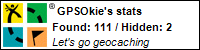











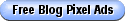




5 comments:
I will be interested in seeing how the Blackberry works out for you. I have often thought of getting one.
I was at first thinking of getting a Palm for paperless caching but if the Blackberry seems to work well for caching I may look into that instead. That would be much nicer to have everything all in one unit. I can check email from my little Samsung flip phone but it isn't very user friendly as far as email goes.
If you decide to sell your Palm let me know....I may be interested.
~Brandon
I have a BlackBerry 8700c (Cingular) and absolutely love it! If you're not aware of it yet, you can download what are called Java 'midlets'--little programs that increase the functionality of your BlackBerry.
A good site to try: www.midlet.org
What would be fantastic is a BlackBerry Native program that parses GPX XML files the way that GPXSpinner does. I usually use 'Spinner then use Plucker to keep them on my Palm Tungsten T5.
Oh, just as an aside: I think the T5 is, perhaps, the finest Tungsten ever made. I was sorely disappointed when I looked at the T-X and found that Palm had removed the 256mb Flash Drive that the T5 has. Why add the benefits of Wi-Fi (all palm pda's have Bluetooth) when you--*sigh*, ONCE AGAIN!--skimp on the memory.
What Palm needs to do is take a look at what they have, then add to it, not take away from it. Handspring made the mistake of severely limiting their Treo 650 (which my BlackBerry 8700c has replaced) with under 24mb of useable memory. Not a very smart move for a late-model pda/4th [or so] generation smart phone.
Being somewhat of a Palm poweruser, I was made sore by not being able to use the Java micro environment components on the Treo without using up a slew of the memory space in RAM. Well, at least that RAM is *non-volatile*, so Palm did get that right.
I've got a Tungsten T3 that's ss fast as lightning, burns battery power like a Times Square Billboard, and loses all it's memory if the battery is allowed to discharge completely. It's hardly ever used.
T5 is a bit slower, but makes up for it in functionality with the 64mb of active, non-volatile RAM and that 256mb of extra space (183mb useable or something like that.)
Nice to hear that you've jumped on the BlackBerry bandwagon. Be sure to visit www.blackberryforums.com and register! It's *the* site for finding out all sorts of 'in-the-know' type of information from a plethora of BlackBerry power users.
Be well and ta ta for now.
Enjoy Your New BlackBerry! :-)
--TheHumbleFishe (humblefishe.blogspot.com)
I also have a Blackberry 7290 provided by work. :) I have been using the browser for going to www.geocaching.com and other gps sites, getting coordinates and then going exploring or "gpsing" as my friend calls it, using a simple handheld GPS.
Recently I hooked up my Bluetooth GPS antenna and used the Spot GPS software which I downloaded on to the BB. It seems to work well enough. It will display a maps at the coordinates using Google and other choices.
They say that Spot will read saved LOC and GPS files, but my challenge is saving the files to the BB as the browser gives me an error about not understanding the XML/LOC file. Hence my research and arrival here. So if anybody knows how to save the files to the BB I want to know.
I also have a BB 7290 provided by work. :) I have been using the browser for goint go www.geocaching.com and other gps sites and then going exploring or "gpsing" as my friend calls it, using a simple handheld GPS.
Recently I hooked up my Bluetooth GPS antenna and used the Spot GPS software which I downloaded on to the BB. It seems to work well enough. Will display Google maps at the coordinates. They say that Spot will read saved LOC and GPS files, but my challenge is saving the files to the BB as the browser gives me an error about not understanding the XML/LOC file. Hence my research and arrival here. So if anybody knows how to save the files to the BB I want to know.
Google is my friend. I am back with the answer. It is all told at the link below. You have to save the .LOC files to your computer and then upload them to a website and then download them using the Spot web download feature. Next you can download the Cache description from Geocaching using the Waypoint name. A few extra steps but still pretty cool.
http://www.blackberrytoday.com/articles/2006/7/2006-7-6-Review-Spot-Marks.html
Post a Comment