Earlier, I told you how to do paperless geocaching for free. It is relatively simple but it has a lot of steps involved. Since it was a little cumbersome, I decided to poney up some money and try to make paperless caching a little less painless. I have to tell you, it is well worth the money if you have it !
First, let me say there are several ways to go about paperless caching. It will mostly be a matter of taste and a matter of how much you can or want to spend. I will admit, I haven't bought some of the programs I would still like to try to make things even easier, but, the system I'm now using is much better than the free system.
You will need to accomplish several things before you can use this system.
1. You will need a Premium Membership at geocaching.com ($30)
2. Next you will need a program called GSAK. (I have not registered GSAK yet, but will soon be doing so) ($15)
3. You need a program to get your cache pages to you Palm device. I use Plucker Desktop. (Free)
4. You will need a program to read you files once they are on you Palm. I use Plucker. (Free)
5. As an alternative to Plucker and Plucker Desktop, you can use CacheMate. ($8)
Once you have you premium membership, install GSAK, install Plucker Desktop and place Plucker on your PDA, you are ready for paperless caching ! The first thing you will need to do is set up a pocket query at geocaching.com. There are lots of articles on how to do that so I won't bore you here. Once this is done, the PQ will be delivered to you email address. Be sure to have your PQ sent to you in zip format. Once it arrives, you will want to fire up GSAK. Open the zip file containing your PQ. Depending on how you set up you PQ, you will have 2-3 files included. You will need to drag and drop the larger gpx file into the open GSAK window. GSAK will offer you some options on importing the file but I just use the default options. At this point, you PQ will be imported and you are ready to play !
Next you will need to export the waypoints to your GPS. How you accomplish this will greatly depend on what GPS unit you own. I have a Lowance H2O which does not connect directly to my computer, but uses a SD card. I export my waypoints using the Lowrance usr format. I then copy the usr file to my SD card, place the card back in my GPS and load the data. GSAK will export directly to many GPS units. Once this is done, you have accomplished loading the caches into you GPS.
Next, you need to get the cache page that contain the cache information into your PDA. Since I am using the Plucker method, I use GSAK to export my loaded caches to html format. Once this export is completed, I open Plucked Desktop, create a channel called "Caches", and update the channel by pointing PDesktop to the files that GSAK just exported in html format. (Once the channel is created, you only have to update the channel in the future.) Now that this step is complete, the next time you sync your PDA, "Caches" will be placed on the PDA. You can then open Plucker on you PDA, select "Caches" and all of your cache information is located there. GSAK creates a "start" page that allows you to search for caches in many different ways. You can even customize that page.
I cannot say enough good about GSAK. It is truly an all-in-one tool that is highly customizable. I am only beginning to learn some of the many functions of the program. You can pretty much use it in default mode, but you would be missing out on so much functionality ! It is wonderful for searching for particular caches using the filter. If you just wanted to go looking for caches with travel bugs one day, you can set up the filter and do your exports and only caches with travel bugs will be shown. You can use this filter in more ways than I can sit her and list. I highly recommend spending some time at the GSAK website linked above just reading over the features, forums, and FAQs.
That pretty much summerizes my venture into the premium version of paperless geocaching. As always, if you have any questions, feel free to leave a comment or email me and I will try to help out or at least point you to where you can get a correct answer.
Now, if the weather would just change, I could go caching ! We have been getting snow, sleet, and freezing rain for two days now. Not the best weekend I've ever experienced :D I really don't mind the snow, but the freezing rain and wind chills in the single digits is a bit much for me to go geocaching !
Sunday, February 19, 2006
Paperless Geocaching Premium Style
Subscribe to:
Post Comments (Atom)
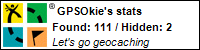











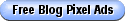




No comments:
Post a Comment